- -$20.00
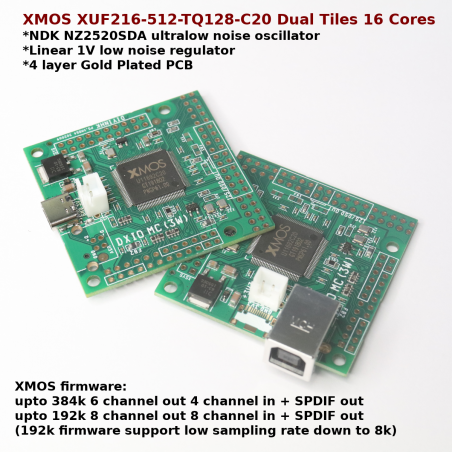
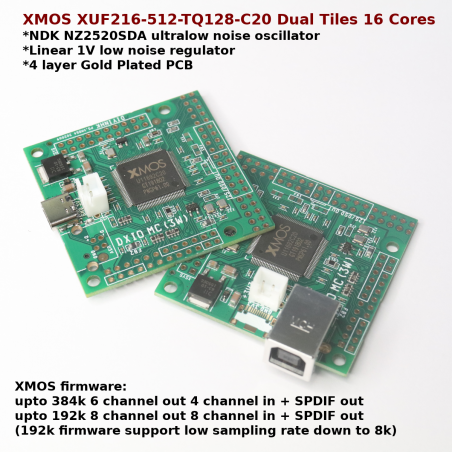




This item includes DXIO MC(3W) USB to/from I2S/DSD SPDIF PCB and a FREE 0.96 OLED display PCB until stock last.
*New 2021 DXIO MC 3W version uses dedciated JST-XH 2P socket near the 1V low noise linear regulator for external 3.3V(>1A) regulated power supply. Higher ESD protection and runs more stable. Assembly in highend SMT factory, no excess soldering flux on the PCB surface.
The default firmware on the DXIO MC(3W) support 6 channels 384kHz I2S output, 4 channel 384kHz I2S input, spdif output, OLED VU meter and volume up/down control button. Alternative firmware for 192kHz 8 channel in, 8 channel out, spdif output, OLED VU meter and volume up/down control button is also available. Maximum 32 channels can be supported if the user flash the XMOS with TDM I2S capable firmware. PCM 768kHz and DSD1024 can also be supported with external 45.1584Mhz 49.152Mhz clock and customized firmware.
Features:
1) XMOS XCORE-200 XU216-512 with 2 Tiles 16 Cores upto 2000MIPS in dual issue mode. The wealthy extra processing power and ports enable user to add more customized feature and function without affect the audio quality. To compare, the xmos used in our original 384k stereo USB I2S PCB is 500MIPS processing power.
2) 4 layer PCB, solid ground plane (a must for high speed digital circuit), low noise linear regulator.
3) NDK NZ2520SDA Ultra low phase noise oscillator and Murata capacitor sourced from Japan directly (guarantee no fake product from China)
According to the official datasheet, the phase noise of NZ2520SDA is much better than the famous crystek 957 under 25khz(human listenable range)
For easier comparsion(lower is better), we overlay the two phase noise graph at the same scale, under 25khz(human listenable range) NZ2520SD(red line) is better, over 25khz(human unlistenable range) crystek 957 is better.
4) If multichannel is not needed, this PCB can work the same as a normal stereo USB audio device with I2S and SPDIF output.
5) Extreme diyer can use the onboard full size XSYS connector to program the xmos with their customized firmware to add more feature and function. (Please notes the item price includes only the hardware. For programming support, please refer to the xmos official website and xcore.com for question about xmos programming, the PCB portmap is shown in the item image)
6) Dedicated I2C port for the OLED VU meter display to avoid using the same I2C port control the DAC/ADC chip(if needed) which can causes interference to the DAC/ADC chip (common fault in the other design on the market)
7) OLED display is the latest technology with highest contrast, complete dark background, full viewing angle and it looks much better than the commonly used LCD display.
8) High quality, full copper housing, gold plated(not cheaper gold flash) Molex USB connector.
9) Compact size 50mm x 50mm
10) PCB is powered by external 3.3V(800mA max. 400mA typ.) regulated supply, it is usually connected to the same 3.3v digital power DAC is using(warning: over-voltage or reverse-voltage can damage the xmos chip immediately, double check before power on)
*No drivers needed for MAC OS version 10.6.4 and above
*No drivers installation required for Linux with UAC2 compliant kernel
*Full feature signed driver(without 30 min. periodic beeps) support multichannel for windows 7/8/10 is available for purchase in the driver download area.
http://www.diyinhk.com/shop/9-driverdatasheetmanual
*Free V2.x windows driver is also available but only support stereo output.
*Use a fresh install of windows and a dedicated USB port always avoid problem and run stable
*The length of I2S connection to your DAC chip should be as short as possible for best result and below 10cm is recommended
Please check your DAC should support the following I2S signal specification to decode each sampling rate:
| DATA | LRCK | BCLK | MCLK |
| 16/24bit | 44.1kHz | 2.8224Mhz | 22.5792Mhz |
| 16/24bit | 48kHz | 3.072Mhz | 24.576Mhz |
| 16/24bit | 88.2kHz | 5.6448Mhz | 22.5792Mhz |
| 16/24bit | 96kHz | 6.144Mhz | 24.576Mhz |
| 16/24bit | 176.4kHz | 11.2896Mhz | 22.5792Mhz |
| 16/24bit | 192kHz | 12.288Mhz | 24.576Mhz |
| 16/24bit | 352.8kHz | 22.5792Mhz | 22.5792Mhz |
| 16/24bit | 384kHz | 24.576Mhz | 24.576Mhz |
DSD playback steps using foobar2000 in Microsoft Windows and MAC: (tested only work on v2.2x stereo driver)
1. Download and install the latest version of Foobar2000 from the official website
http://www.foobar2000.org/download
2. Download and install the official ASIO output plug-in for Foobar2000
http://www.foobar2000.org/components/view/foo_out_asio
3. Download the latest version of Super Audio CD Decoder plug-in for Foobar2000
http://sourceforge.net/projects/sacddecoder/files/foo_input_sacd/
3a) unzip and double click to install ASIOProxyInstall-x.x.x.x.exe
3b) Foobar > Files > Perferences > Components > Install > foo_input_sacd.fb2k-component
4. Configure the output device: Foobar > Files > Perferences > Playback > Output > Device (ASIO: foo_dsd_asio)
5. Configure the ASIO output: Foobar > Files > Perferences > Playback > Output > ASIO > foo_dsd_asio(double click)
5a) ASIO Driver: DIYINHK DXIO USB Audio
5b) DSD Playback Method: DoP Marker 0x05/0xFA
6. Foobar > Files > Perferences > Tools > SACD > ASIO Driver Mode: DSD
More detail: http://www.google.com/search?q=foobar+dsd
*The VU meter is only active during PCM playback with the current firmware.
User guide:
1. External regulated 3.3V power supply is connected to the white socket JST-XH 2P near USB header.
2. For DSD playback, LRCK= DSD D1(Left channel), DATA= DSD D2(right channel), BCK = DSD Bit Clock
3. For DSD playback, windows volume mixer must be set to full volume.
4. If you do not play DSD from the computer, the PCB will not output DSD signal. It's the same as our old PCB without DSD
5. This PCB is basically following the XMOS XCORE-200 Multichannel Audio Platform reference design, please refer to the document on the xmos website for all the detail.
6. Different DAC require different software command to switch between DSD and PCM mode. Please read the corresponding DAC datasheet for detail.
1. The multchannel XMOS PCB uses linear regulator and it requires 3.3V and upto 800mA external power supply(our test shows ~500mA during normal operation). It will not start if the power supply cable is too thin or the contact is not firm enough. The cable and contact resistance can drop the real supplied voltage during high current loading, the onboard voltage monitor chip will try to reset the xmos again and again if the voltage is drop below the threshold.
The PCB bottom includes label of the input and output
DATA = PCM out channel 1+2
DO2 = PCM out channel 3+4
DO3 = PCM out channel 5+6
DO4 = PCM out channel 7+8
DIO1 = PCM in channel 1+2
DIO2 = PCM in channel 3+4
DIO3 = PCM in channel 5+6
DIO4 = PCM in channel 7+8
BCK, LRCK, MCK are the same for both input and output.
*The usb audio source code can be downloaded from xmos.com and xcore.com.
*This item is in limited stock, maximum two per buyer. Please contact us if you want to buy more than two.
*OEM are welcome, large discount on volume pricing, free customized logo on the bottom right corner of the OLED display for large order.
Data sheet
You might also like